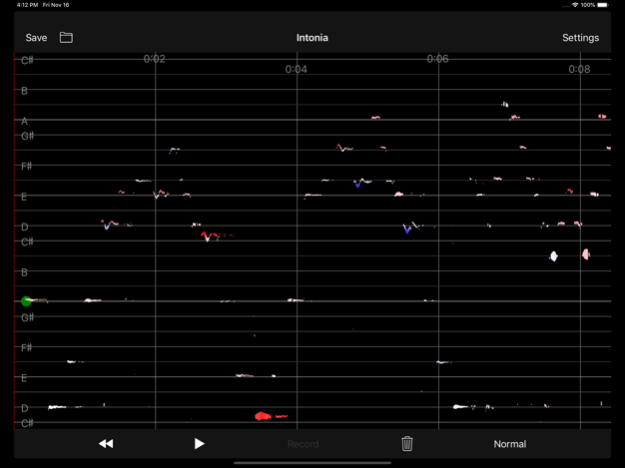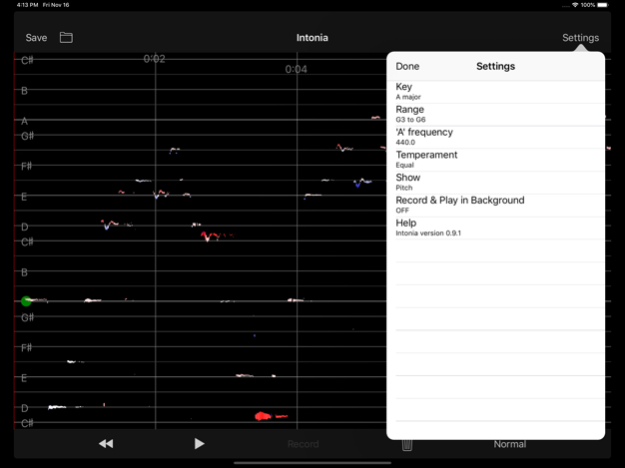Intonia 1.5.8
Continue to app
Free Version
Publisher Description
Intonia is a Pitch Recorder. It's software intended to help string players visualize intonation. It combines the capabilities of an electronic tuner and a digital recorder. It keeps a memory of what it has heard, and displays pitch on a scrolling graph. You can specify what temperament to use: Equal, Just, or Pythagorean.
While it is recording, the display scrolls continuously. Your pitch is displayed as the height of the trace. If you're playing in tune the trace is white, but if you're sharp relative to your chosen scale and temperament, the trace is colored red. If you're flat, the trace is blue.
The free version is limited to one minute of sound storage, A=440, equal temperament.
An in-app purchase will upgrade to the Pro version. The Pro version includes the following:
* 'A' frequency settable between 400 and 499 Hz
* Choice of Equal, Pythagorean, or Just intonation.
* Save and restore audio files
* Rename or delete audio files
* Import and export audio files from/to iCloud
* Up to 60 minutes of sound storage
* Screen is kept on during recording and playback
* Playback and record in background mode while the screen is not showing
Here are some things you can do with Intonia:
* Play a fast passage, and see which notes were out of tune.
* See intonation in just, Pythagorean, or equal temperament.
* Tune your instrument.
* Use as a digital recorder to hear yourself play.
* Get instant feedback.
* Visualize articulations, slides, shifts, vibrato, etc.
* Use it for transcription.
* Works for all string instruments: cello through violin.
* Works for many other instruments as well.
For more information, please visit our website at http://intonia.com/
Mar 25, 2023
Version 1.5.8
Bug fix
About Intonia
Intonia is a free app for iOS published in the Audio File Players list of apps, part of Audio & Multimedia.
The company that develops Intonia is Jerry Agin. The latest version released by its developer is 1.5.8.
To install Intonia on your iOS device, just click the green Continue To App button above to start the installation process. The app is listed on our website since 2023-03-25 and was downloaded 6 times. We have already checked if the download link is safe, however for your own protection we recommend that you scan the downloaded app with your antivirus. Your antivirus may detect the Intonia as malware if the download link is broken.
How to install Intonia on your iOS device:
- Click on the Continue To App button on our website. This will redirect you to the App Store.
- Once the Intonia is shown in the iTunes listing of your iOS device, you can start its download and installation. Tap on the GET button to the right of the app to start downloading it.
- If you are not logged-in the iOS appstore app, you'll be prompted for your your Apple ID and/or password.
- After Intonia is downloaded, you'll see an INSTALL button to the right. Tap on it to start the actual installation of the iOS app.
- Once installation is finished you can tap on the OPEN button to start it. Its icon will also be added to your device home screen.